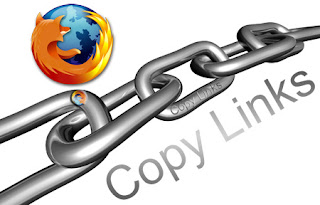
hi folks...I want to show you today, is how to copy all the links present on any webpage…Is it difficult? Nothing easier!
Copy Links is a free Firefox extension that aims to help anyone who has to copy a list of links from a webpage with a click.
When you are browsing a page and feel the need of copying all the links that appear on that particular site, all you’ll have to do is to right click on any part of the page, get into the Copy Links menu, and select Copy All Links.so, all the links thttp://www.blogger.com/img/blank.gifhat are display will be automatically copied to your clipboard, and ready to be pasted into an email, document, or anywhere you want to.
Else, if you just want a part of the links to be copied, you can select them with your mouse, also including surrounding text, it doesn’t matter and, from the same menu, select Copy Selected Links
https://addons.mozilla.org/en-US/firefox/addon/605