Want to Reveal the Passwords Hidden Behind Asterisk (****) ?
Follow the steps given below-
1) Open the Login Page of any website. (eg. http://mail.yahoo.com)
2) Type your 'Username' and 'Password'.
3) Copy and paste the JavaScript code given below into your browser's address bar and press 'Enter'.
javascript: alert(document.getElementById('Passwd').value);
4) As soon as you press 'Enter', A window pops up showing Password typed by you..!
Note :- This trick may not be working with firefox.
Monday
HOW TO KEEP YOER PC SAFE FROM VIRUSES.....
HEY GUYS DO U KNOW HOW TO KEEP SAFE UR PC FROM VIRUSES??
WHEN U ATTACH ANY KIND OF CHIP, PEN DRIVE, CD , DVD DON'T USE AUTORUN OR AUTO PLAY OPTION JUST GO IN MY COMPUTER AND RIGHT CLICK ON THE SPACIFY DRIVE THEN CLICK EXPLORE. NOW UR PC IS SAFE FROM VIRUS
WHEN U ATTACH ANY KIND OF CHIP, PEN DRIVE, CD , DVD DON'T USE AUTORUN OR AUTO PLAY OPTION JUST GO IN MY COMPUTER AND RIGHT CLICK ON THE SPACIFY DRIVE THEN CLICK EXPLORE. NOW UR PC IS SAFE FROM VIRUS
watch telivision using vlc player..
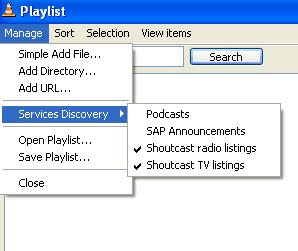
1. Launch VLC and select View and then playlist.
2. In the playlist, select Manage, and then Staff Identification.
3. Now select Shoutcast TV panel
And you can play radio also in manage -> Service Discovery -> Shout cast radio listening (Millions of Radio)
"If it not appear upgrade to latest version of VLC"
Run trial software as much as you want..A simple hardware hack...
Today i m giving a usefull trick to use software as much u want wid a simple hardware hacking...
ITz easy n working...
Your Computer Have a "Battry" inside ur CPU case in motherboard..
This battry works as a time manager for ur PC..
When ur computer is off..your trial software still works...as d time is going on and on wid d help of battry...
jst remove d battry frm ur mothrboard nd use software as much as u want...
Note- your computer time and BIOS setting will get affectd bt hu cares??u r getting software na...
SImple n nice trick...
ITz easy n working...
Your Computer Have a "Battry" inside ur CPU case in motherboard..
This battry works as a time manager for ur PC..
When ur computer is off..your trial software still works...as d time is going on and on wid d help of battry...
jst remove d battry frm ur mothrboard nd use software as much as u want...
Note- your computer time and BIOS setting will get affectd bt hu cares??u r getting software na...
SImple n nice trick...
make faster your PC and increase its performance
Increase Virtual RAM - To Make Your System Faster
-: Increase Virtual RAM - To Make Your System Faster :-
Follow the steps given below :-
1) Hold down the 'Windows' Key and Press the 'Pause/Break' button at the top right of your keyboard.
Another way is Right-Clicking 'My Computer' and then Select 'Properties'.
2) Click on the 'Advanced' tab.
3) Under 'Performance', click 'Settings'.
4) Then click the 'Advanced' tab on the button that pops up.
5) Under 'Virtual Memory' at the bottom, click 'Change'.
6) Click the 'Custom Size' button.
7) For the initial size (depending on your HD space), type in anywhere from 1000-1500 (although I use 4000), and for the Maximum size type in anywhere from 2000-2500 (although I use 6000).
Click 'Set', and then exit out of all of the windows.
9) Finally, Restart your computer.
10) You now have a faster computer and 1-2GB of Virtual RAm...!
-: Increase Virtual RAM - To Make Your System Faster :-
Follow the steps given below :-
1) Hold down the 'Windows' Key and Press the 'Pause/Break' button at the top right of your keyboard.
Another way is Right-Clicking 'My Computer' and then Select 'Properties'.
2) Click on the 'Advanced' tab.
3) Under 'Performance', click 'Settings'.
4) Then click the 'Advanced' tab on the button that pops up.
5) Under 'Virtual Memory' at the bottom, click 'Change'.
6) Click the 'Custom Size' button.
7) For the initial size (depending on your HD space), type in anywhere from 1000-1500 (although I use 4000), and for the Maximum size type in anywhere from 2000-2500 (although I use 6000).
Click 'Set', and then exit out of all of the windows.
9) Finally, Restart your computer.
10) You now have a faster computer and 1-2GB of Virtual RAm...!
Make your USB bootable and install windows xp in 3 minutes
instruction:
after downloading
1. place rar files in a single folder, then extract
2. run ghost 32.exe
3. when the ghost window appears
4. select local, then disk , then from image, then select the image that extracted from the rar file
5. select the target usb drive. press ok.
6. wait until the process is finished.
7. now ur usb is dos bootable
to use the universal windows restore
1. repeat 1-4
but this time the image file that will be used in now in the bootable usb
2. then select the target harddrive or partition
(note all the the files in the selected partition /drive will be wiped out)
4. wait until the process is finished.
4. then select reset or restart the computer.
the universal xp image works on almost all kinds of motherboards 95% compatible
Code:
after downloading
1. place rar files in a single folder, then extract
2. run ghost 32.exe
3. when the ghost window appears
4. select local, then disk , then from image, then select the image that extracted from the rar file
5. select the target usb drive. press ok.
6. wait until the process is finished.
7. now ur usb is dos bootable
to use the universal windows restore
1. repeat 1-4
but this time the image file that will be used in now in the bootable usb
2. then select the target harddrive or partition
(note all the the files in the selected partition /drive will be wiped out)
4. wait until the process is finished.
4. then select reset or restart the computer.
the universal xp image works on almost all kinds of motherboards 95% compatible
Code:
Remove "newfolder.exe" and fix task manager...
download smartvirus remover tool to remove newfolder.exe virus..
This automatically disables the running of Autorun.inf on your computer. Now when you plugin your USB drive you will not be teased with any autoplay feature. Instead you can now silently plugin in and out the USB.
The tool has the power to revert back your infected computer to the default and original state that works absolutely fine.
Smart Virus Remover features include :
* Some particular 45 viruses removal including ravmon.exe,smss.exe,autorun.inf,newfolder.exe,AntiVirus 2009,Trojan Dropper,Virusasp.net,Isass,Vbe.virus,Virus.Macromedia.Flash,
1rfw8hjr.com.Virus,dynrn6e.cmd,abk.bat,safemass,a2h2.com,
system.exe,vmwareservicevirus,service.exe,cftmon.exe,sbsb.exe
,runme,reg32.exe,dir32.exe,explorer.exe,scsaver.exe,spoolsv.exe,
jwgkvsq.vmx,msupdate,rcukd.cmd,notepadvirus,CD.exe virus
* Enables Task Manager, Registry Editor, Command Prompt, Folder Options
* reg and vbs file opening problem
* Folder Options show Hidden files and Folders Problem
* No Search Option Problem resolved
* No Run Problem resolved
* Delete autorun.inf files that are the prime reason for a drive not opening on double clicking.
* Remove virus from USB or folder.
* Can also write protect a USB pen drive on a single click
* Disable or Enable USB Drives with one Click
* Disables running of Autorun.inf
This automatically disables the running of Autorun.inf on your computer. Now when you plugin your USB drive you will not be teased with any autoplay feature. Instead you can now silently plugin in and out the USB.
The tool has the power to revert back your infected computer to the default and original state that works absolutely fine.
Smart Virus Remover features include :
* Some particular 45 viruses removal including ravmon.exe,smss.exe,autorun.inf,newfolder.exe,AntiVirus 2009,Trojan Dropper,Virusasp.net,Isass,Vbe.virus,Virus.Macromedia.Flash,
1rfw8hjr.com.Virus,dynrn6e.cmd,abk.bat,safemass,a2h2.com,
system.exe,vmwareservicevirus,service.exe,cftmon.exe,sbsb.exe
,runme,reg32.exe,dir32.exe,explorer.exe,scsaver.exe,spoolsv.exe,
jwgkvsq.vmx,msupdate,rcukd.cmd,notepadvirus,CD.exe virus
* Enables Task Manager, Registry Editor, Command Prompt, Folder Options
* reg and vbs file opening problem
* Folder Options show Hidden files and Folders Problem
* No Search Option Problem resolved
* No Run Problem resolved
* Delete autorun.inf files that are the prime reason for a drive not opening on double clicking.
* Remove virus from USB or folder.
* Can also write protect a USB pen drive on a single click
* Disable or Enable USB Drives with one Click
* Disables running of Autorun.inf
Delete an "undeletable" file
Delete An "undeletable" File
Open a Command Prompt window and leave it open.
Close all open programs.
Click Start, Run and enter TASKMGR.EXE
Go to the Processes tab and End Process on Explorer.exe.
Leave Task Manager open.
Go back to the Command Prompt window and change to the directory the AVI (or other undeletable file) is located in.
At the command prompt type DEL where is the file you wish to delete.
Go back to Task Manager, click File, New Task and enter EXPLORER.EXE to restart the GUI shell.
Close Task Manager.
Or you can try this
Open Notepad.exe
Click File>Save As..>
locate the folder where ur undeletable file is
Choose 'All files' from the file type box
click once on the file u wanna delete so its name appears in the 'filename' box
put a " at the start and end of the filename
(the filename should have the extension of the undeletable file so it will overwrite it)
click save,
It should ask u to overwrite the existing file, choose yes and u can delete it as normal
Here's a manual way of doing it. I'll take this off once you put into your first post zain.
1. Start
2. Run
3. Type: command
4. To move into a directory type: cd c:\*** (The stars stand for your folder)
5. If you cannot access the folder because it has spaces for example Program Files or Kazaa Lite folder you have to do the following. instead of typing in the full folder name only take the first 6 letters then put a ~ and then 1 without spaces. Example: cd c:\progra~1\kazaal~1
6. Once your in the folder the non-deletable file it in type in dir - a list will come up with everything inside.
7. Now to delete the file type in del ***.bmp, txt, jpg, avi, etc... And if the file name has spaces you would use the special 1st 6 letters followed by a ~ and a 1 rule. Example: if your file name was bad file.bmp you would type once in the specific folder thorugh command, del badfil~1.bmp and your file should be gone. Make sure to type in the correct extension. ^-^
Open a Command Prompt window and leave it open.
Close all open programs.
Click Start, Run and enter TASKMGR.EXE
Go to the Processes tab and End Process on Explorer.exe.
Leave Task Manager open.
Go back to the Command Prompt window and change to the directory the AVI (or other undeletable file) is located in.
At the command prompt type DEL
Go back to Task Manager, click File, New Task and enter EXPLORER.EXE to restart the GUI shell.
Close Task Manager.
Or you can try this
Open Notepad.exe
Click File>Save As..>
locate the folder where ur undeletable file is
Choose 'All files' from the file type box
click once on the file u wanna delete so its name appears in the 'filename' box
put a " at the start and end of the filename
(the filename should have the extension of the undeletable file so it will overwrite it)
click save,
It should ask u to overwrite the existing file, choose yes and u can delete it as normal
Here's a manual way of doing it. I'll take this off once you put into your first post zain.
1. Start
2. Run
3. Type: command
4. To move into a directory type: cd c:\*** (The stars stand for your folder)
5. If you cannot access the folder because it has spaces for example Program Files or Kazaa Lite folder you have to do the following. instead of typing in the full folder name only take the first 6 letters then put a ~ and then 1 without spaces. Example: cd c:\progra~1\kazaal~1
6. Once your in the folder the non-deletable file it in type in dir - a list will come up with everything inside.
7. Now to delete the file type in del ***.bmp, txt, jpg, avi, etc... And if the file name has spaces you would use the special 1st 6 letters followed by a ~ and a 1 rule. Example: if your file name was bad file.bmp you would type once in the specific folder thorugh command, del badfil~1.bmp and your file should be gone. Make sure to type in the correct extension. ^-^
REMOVING VIRUS MANUALLY IN WINDOWS XP
Begginning of tut:
Start->Run->type cmd
in each drive type attrib /s /d it will display the list of all files in that drive along with folders.concntrate on files having SHR attribute.normally virus files have two characteristics
1.SHR attribute
2.Queer name like amvo.exe,r6r.exe,autorun.inf etc.
Note:some system files also have this attribute like MSDOS.SYS,IO.SYS etc so before deleting googling about that file will help.
to delete these files type c:\>del /f /s /a
>> to view the content of files with .inf,.vbs,.c etc i.e files which r not batch files or executables.goto explorer n then goto the required drive or folder n type the filename with extension it wil open up in notepad.
>>there is another method also.goto the required location n type attrib -s -h -r filename
then use gui to see that hiiden file.if it is not n exe or .bat or then open it with notepad.Here you will get some information like a file name or a registry key which the virus affects or a startup item or process.Change this or uncheck the startup.
if file is not deleted like it says access denied it means it already used by some process.open task manager n find a process of the same name or some process which is not a valid windows process(better google) n end that process.
if not found open msconfig goto statrup tab n look at if a startup items seems queer(u wil have this feeling if u r n experienced windows user otherwise all da startup items may seem queer.)uncheck that.u may also learn about da startup item by googling.after unchecking restart the computer then restart the computer.
This method is effective in removing some spywares or some small but annoying virii like maskrider etc. which r sometimes not detected by antivirus softwares.
Start->Run->type cmd
in each drive type attrib /s /d it will display the list of all files in that drive along with folders.concntrate on files having SHR attribute.normally virus files have two characteristics
1.SHR attribute
2.Queer name like amvo.exe,r6r.exe,autorun.inf etc.
Note:some system files also have this attribute like MSDOS.SYS,IO.SYS etc so before deleting googling about that file will help.
to delete these files type c:\>del /f /s /a
>> to view the content of files with .inf,.vbs,.c etc i.e files which r not batch files or executables.goto explorer n then goto the required drive or folder n type the filename with extension it wil open up in notepad.
>>there is another method also.goto the required location n type attrib -s -h -r filename
then use gui to see that hiiden file.if it is not n exe or .bat or then open it with notepad.Here you will get some information like a file name or a registry key which the virus affects or a startup item or process.Change this or uncheck the startup.
if file is not deleted like it says access denied it means it already used by some process.open task manager n find a process of the same name or some process which is not a valid windows process(better google) n end that process.
if not found open msconfig goto statrup tab n look at if a startup items seems queer(u wil have this feeling if u r n experienced windows user otherwise all da startup items may seem queer.)uncheck that.u may also learn about da startup item by googling.after unchecking restart the computer then restart the computer.
This method is effective in removing some spywares or some small but annoying virii like maskrider etc. which r sometimes not detected by antivirus softwares.
Subscribe to:
Comments (Atom)