TECHNOGUYS
IF IT'S TECHNOLOGY... ITS HERE...
Saturday
make your computer talking Machine
Code:
Dim msg, sapi
msg=InputBox("Enter your text","Talk it")
Set sapi=CreateObject("sapi.spvoice")
sapi.Speak msg
Save the file with a (*.vbs) extension, it will create a VBScript File.
It will prompt you for a text when u open the file, input the text and press ok.
u will hear what u typed
this works in xp,may be in vista also.
Njoy !
Windows uses 20% of your bandwidth Here's how to Get it back !!!!!
Here's how to get it back:
Click Start-->Run-->type "gpedit.msc" without the "
This opens the group policy editor. Then go to:
Local Computer Policy-->Computer Configuration-->Administrative Templates-->Network-->QOS Packet Scheduler-->Limit Reservable Bandwidth
Double click on Limit Reservable bandwidth. It will say it is not configured, but the truth is under the 'Explain' tab :
"By default, the Packet Scheduler limits the system to 20 percent of the bandwidth of a connection, but you can use this setting to override the default."
So the trick is to ENABLE reservable bandwidth, then set it to ZERO.
This will allow the system to reserve nothing, rather than the default 20%.
I have tested on XP Pro, and Vista & windows7..
Monday
Difference between Wikileaks and Facebook! [Funny Poster]

As 2010 ended two people were in the news a lot. Jullian Assange because he runs Wikileaks which is publishing information and embarrassing a few corporations and governments.
The other person in the news is Mark Zuckerberg who runs Facebook which through 2010 was accused of leaking our personal information for targeted advertisements.
Recently I came across this poster on polizerosThe poster makes it quite clear that people and their privacy is a distant second to the privacy of corporations and governments. Whether right or wrong is a different argument, but it seems that for some time Zuckerberg will travel the world over picking up awards and appearing on TV shows, while Assange will travel all over appearing in different courts.
What are your views on privacy, Facebook and Wikileaks? Do drop in your comments.World’s First Hack-free Software

Nice to imagine a software which can openly tease the entire hacking community, isn’t it? And such a software is now available courtesy of the Open Kernel Labs which has named it “seL4”. It is basically a micro-kernel (or an Operating system kernel) which restricts access to your hardware based on preferences. The software identifies who is genuine and who is not; in technical terms which software is a malware and which is not.
seL4 has been mathematically proven to operate without glitches even after being implemented. Will it be able to stop malicious programs or not, time will be the best judge. But if it does succeed what I believe would be the start of another generation of anti-virus mechanism which would be far more advanced than what anti-virus can do today. It would become a secure platform for Banks and Stock markets to run without the fear of hacking and malware. However the technology might take time to become available for general use and till then we shall need to rely on our present anti-virus software only
Online Learning – Free certification courses with ALISON

When the World is heading towards global reforms and education is a mandatory a tool for progress, Internet has been an effective tool to reach a great deal of audience who either don’t have time or probably have weak financials. With the advancement in Education policies, online Education certification is no more a dream.
ALISON (Advance Learning Interactive Systems ONline) is a web-based company based in Ireland and stand for their strong social commitment. It provides online certification courses in various domains such as IT Learning, Liberal Arts, Health, Business, English Learning and even provides content as per School curriculum.
ALISON is just not about Free Online education, but ALISON wants to build standards in Distance education by making a global impact over lives of people. The ALISON model is supported by advertisements and many of the courses are sponsored by its publishers. Rest of them get a share of the revenues earned through Advertisements.
BEST Ways To Bypass Network Firewall
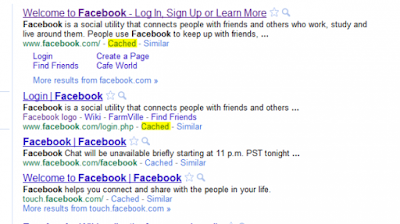
Want to access blocked websites like Facebook, MySpace or Twitter from School or Office but the Network Firewall doesn’t allow you to do so? Here is a quick and foolproof guide to bypass any Network Firewall. Network firewalls are just like your computer firewall which restricts the websites usually chosen the administrator.
Many Schools and Offices use Firewall to restrict students or employees to visit the websites which hey should not visit. There are many ways to bypass a Firewall as well. I’m going to describe three ways to bypass Firewalls.
1. Using HTTPS for Secure Browsing
Let’s say you want to access Facebook and enter facebook.com in your address bar, now the address will automatically change to http://facebook.com and the firewall screen will show up. Now add “s” just after http. For example: https://facebook.com and hit enter. If it works, you’re lucky and if it doesn’t bypass the firewall, then try the next step.
2. Opening a Site using Google Cache
Now, open Google in your browser (an office or school will never block Google or if it does, then skip to the next step) and search for Facebook or anything relevant to that. The Search listing will show Facebook, now click on Cached link and the page will open the cached form of the page(see screenshot).
3. Using TOR to Bypass any Firewall
For this technique to work, you’ll need a USB Key from which you can transfer some files to the school/office computer. This one is risky because many schools does’nt allow you to carry USB Key and use it with the school computer.
Now all you have to do is download TOR and copy it into a USB/PenDrive and take it to school/office(Download the version which can support the OS which your office/school computer uses) and then run it in your school/office computer.Here, you don’t need to configure anything, just double click on it to extract it and then run the Start TOR Browser application from the extracted files. Now, a window will open(see screenshot) and it will automatically connect to it’s server and then it will open your Firefox and you’re done. Now open any site you like.
Tuesday
Free call All over World free again
Monday
New Opera Mini 5.1 Advanced With MZ Menu (Ram Boost,Transparent Background,RMS Backup)
MZ MENU
Clipboards
D-Loader
Transparent BG
Sleep Mode Manual/Auto RAM Recovery
Backup/Import RMS.db
Screenshot UI
Backlight Adjustment
Googlebot User-Agent
Removed Brand Logo
MZ Menu Definition: 1.) Start - run application.
2.) Stop - stop application.
3.) General settings A.) Mimimize Key - the
application minimizes to access
MZ Menu in an assign key with
an option to customize. Default
value is "42" or (*) in keypad.
B.) Response Time - delay of minimize key to respond to
the command.
C.) Sleep Timer - set a time to
auto shut down the application
(seconds). If set, save it by
pressing Options/Save, and go to 'Preference/Sleep (ON) to
activate/deactivate.
D.) Icon Size - you can adjust
the icon size of the program
shown in the MZ Menu, (48*48)
is the default. E.) RAM Recovery Interval - set
a time (seconds) to run Auto-
RAM recovery. If set, go to
Preferences/Options/Recovery
(ON), to activate/deactivate.
F.) Transparency - set Background transparency/
opacity (1-255).
G.) Background Path - set an
image in path where you'd like
to appear in the Background of
the program, "file://E:/ dzeb.png" is the default, but
you could customize it if you
want.
H.) Backup Path - set/customize
the database location ''file:///
E:/Opera Mini.db'' is the default. I.) Access Code - input a
desired Password to protect
the program. If set, the next
moment you open the app it
will promt you a password
(optional). 3.1.) Options
A.) Create Backup - creates a
backup in a specified path to
Save Progress (.db)
B.) Import Backup - recover
saved .db for Previous Saved Progress.
C.) Save - save general settings.
D.) Saved Directory - your
saved paths in texts. 4.) Preferences - view Phone
Memory Stats. A. Recover RAM - manually
cleanup Phone RAM.
B. Sleep (ON) - activate Sleep
Mode.
C. Recovery (ON) - Activate
RAM Auto-Recovery. 5.) Minimize - run in
background.
6.) Set Backlight - set backlight
brightness for visibility
comfort by ajusting in left or
right arrow key (not working on S.E. Device).
>>Clipboards - manage saved
text contents.
>>D-loader - donwload JAR file
extentions, to acces D-loader
Menu, press and hold ''0'' or
Zero to check and manage Jar downloads. Other options are
save directory, change save
path, import/backup .db and
D-loader Setting.
>>Googlebot UA - for Desktop
View. >>Screenshot Menu - press and
hold # to activate SSUI, to take
screenshot press and hold Dial
key (green). Options are Path
for saving, Screen Shot Key,
Menu Key, and Interval. You can customize this section.
>>Removed Brand Logo - the
network logo is removed.
Key Codes Reference:
Left Soft Menu, -6
Right Soft Menu, -7
Green Dial Key, -10
C, -8 Up, -1
Down, -2
Left, -3
Right, -4
Center, -5
1, 49 2, 50
3, 51
4, 52
5, 53
6, 54
7, 55 8, 56
9, 57
*, 42
0, 48
#, 35
+Volume, -36 -Volume, -37
Snapshot, 25
DOWNLOAD links:
Here are the links
Official Version
http://www.plunder.com/Opera-Mini-5-1-Advanced-MZ-Menu-by-Dzebb-zip-download-858eb36ae7.htm
Airtel Mod
Reliance Mod
Tata Docomo Mod
Use t9space.com and paste the above links there if you are on pc or you are unable to download
Friday
Top 10 Android Phones in India with Prices
With every week new Android phones are entering the market and this has led to its amazing success. Android OS has already become the Second most used Mobile Operating System after Nokia’s Symbian. It has started becoming very difficult to keep pace with the Growing market and latest phone launches in the industry!
Here is a comprehensive guide which will let you decide the best Android phone available in the market according to your needs.
1. LG Optimus one ( Rs. 12,300)
LG Optimus One is a mid rage Android phone and you can’t really expect it to be having a host of features. It has Android 2.2 Froyo OS and will be updated to Gingerbread 2.3.
It boosts a 3MP camera and 150 MB of Internal memory with microSD card support. 1500 mAh Battery is a really good addition.
If you want to experience some Android magic and are NOT on a very high budget, this is the one!
2. Samsung I9000 Galaxy S ( Rs. 28,000)
With its successor Nexus S still in the boxes, this is yet the most successful as well as the most powerful phone in the Indian Market.
Samsung Galaxy S I9000 is about 9.9mm thin and runs on the Android platform 2.2 and equipped with a 1 GHz processor.
This phone also has a Super AMOLED display of 4 inches, 5 megapixel camera with auto-focus and 720p video recording capability with a frame rate of 30 fps.
If you are a speed hawk and have money to shell out then you must go for this!
3. HTC Desire ( Rs. 27,900)
HTC Desire may not be the best Android device available worldwide right now, but it was certainly a boon for Indian Android fans. With Google ditching India for Nexus One, HTC Desire certainly filled that void.
Talking about this Android 2.1 powered smartphone, it comes with a 3.7 inch SLCD display, powerful 1 Ghz Snapdragon processor, 576 MB RAM, 512 MB ROM, 4 GB SD Card in-the-box with 32 GB total support and 5 MP Camera with LED Flash. It sports HTC’s very own Sense UI which is pretty good to work with.
The HTC Desire just doesn’t get to the marks set by the Galaxy S. With a price tag somewhat equivalent to that of Galaxy S, I think you should get it only if you are a beloved lover of the HTC Sense.
4. Motorola Milestone XT720 ( Rs. 24,300)
The Motorola Milestone XT720 has the specifications of Android 2.1 OS, an 8 megapixel camera with Xenon flash, 720p video recording, 3.7 inch Display.
Though many Smartphone pundits say this is just the Milestone without a QWERTY keyboard, it also features something which may appeal to a person looking for a high-end Android device, like a 8MP camera, a large touch screen and a 1GHZ processor.
This Smartphone doesn’t seem to stand the competition of the Galaxy S or the iPhone. Personally, I think the only great feature of this phone is the 8MP camera.
5. Samsung Galaxy 3 ( Rs. 11,750)
If you are a budget customer, then Samsung Galaxy 3 is a good choice. Samsung Galaxy 3 is a device which comes under Galaxy series by Samsung. Samsung Galaxy 3 has very outstanding features at an affordable price.
Samsung Galaxy 3 has Android 2.1 (2.2 upgrade), Quad band GSM/3G HSDPA, 667 MHz processor, 3.2 inch TFT touchscreen, 16M colors display with screen resolutions of 240×400 pixels. Its has a 3 MP camera equipped with zoom and auto-focus.
In comparison to LG Optimus One, this has a weaker processer, RAM and OS. In my opinion you should rather go for the LG Optimus One!
6. Motorola Milestone ( Rs. 22,350)
If you are looking for a Qwerty phone which is equally good in all other aspects too, then this is it! It has a 5MP camera which can record video at 720 x 480px resolution with LED flash. It has a capitave screen of 3.7 inches.
The Motorola Milestone sells for approximately Rs. 22,000. It is a good phone featuring Google’s Stock UI and has the features of old Android 2.0.
7. Acer Liquid E ( Rs. 19,199)
Acer Liquid E has a 3.5 inch capacitive display Touchscreen. It runs on a powerful Snapdragon processor and has a display resolution of 480 x 800 pixel.
It also has 5 megapixel camera and 1350 mAh Li-Ion battery.
Running on Android 2.1 with a price tag of Rs. 19,000 , it isn’t worth the money.
8. Micromax Andro A60 ( Rs. 6,999)
This is Micromax’s first Android phone. The Andro A60 has a 3.2 Megapixels Camera with Video Recording and Autofocus, Android v2.1 and a 600 MHz processor. It has a 2.8 inch screen with a resolution of 340 x 240. It contains a 1280 mAh Li-Ion battery.
With this price tag, it is worth trying this Android phone. Thats the reason why its called “my first Android phone” (experiencing Android for the first time)
9. Motorola Flipout( Rs. 14,999)
If you want a phone with a completely new design and a form factor, then this is just for you! Flipout features a five-row QWERTY keypad that pivots from its 2.8-inch display.
On the hardware side, the Moto Flipout runs on a modest Texas Instrument’s 600 MHz processor. It has 512MB of Internal memory and a 2GB SD card that can be expanded up to 32GB.
It runs on Android 2.1 and its design is its unique selling point!
10. Sony Ericsson Xperia X10 ( Rs. 27,949)
The Sony Ericsson XPERIA X10 is a phone running on Android OS 1.6 (upgradeable to 2.1 but Gingerbread 2.3 is here) and featuring 32GB internal memory, 4-inch capacitive touchscreen and Rachael User Interface.
It has a 8MP camera with a resolution of 852 x 480 pixels and its runs on a Qualcomm Snapdragon 1 GHz processor.
To round it all up, according to me, if you have a budget of :
- less than 10,000 then go for Micromax Andro A60
- less than 20,000 then go for LG Optimus One
- and if you have budget of more than 20,000 then you must get a Samsung Galaxy S
World’s Cheapest Andriod Mobile by “INTEX”

INTEX has introduced the first world's cheapest mobile in india with best features..
The specifications are as follows :
Features Detail
Product Type Bar Phone
Network QUAD Band
Dimensions 111.8×56.8×18.8 mm
Display 3.2″TFT– 262K Touch Screen
Weight 145gms
Talk Time Upto 3 Hrs.
Standby Time Upto 320 Hrs.
Battery 1500mAh
FM Radio Yes
FM Recording Yes
FM Scheduler Yes
Audio Player Yes
Audio Equalizer Yes
Sound Recorder Yes
Video Player Yes
Video Recorder Yes
Camera 2.0MP+VGA
Web Cam Yes
Flash Light Yes
GPRS/WAP Yes
Modem No
Connectivity Mass storage
Bluetooth Yes with A2DP
Rs.5,500/-
